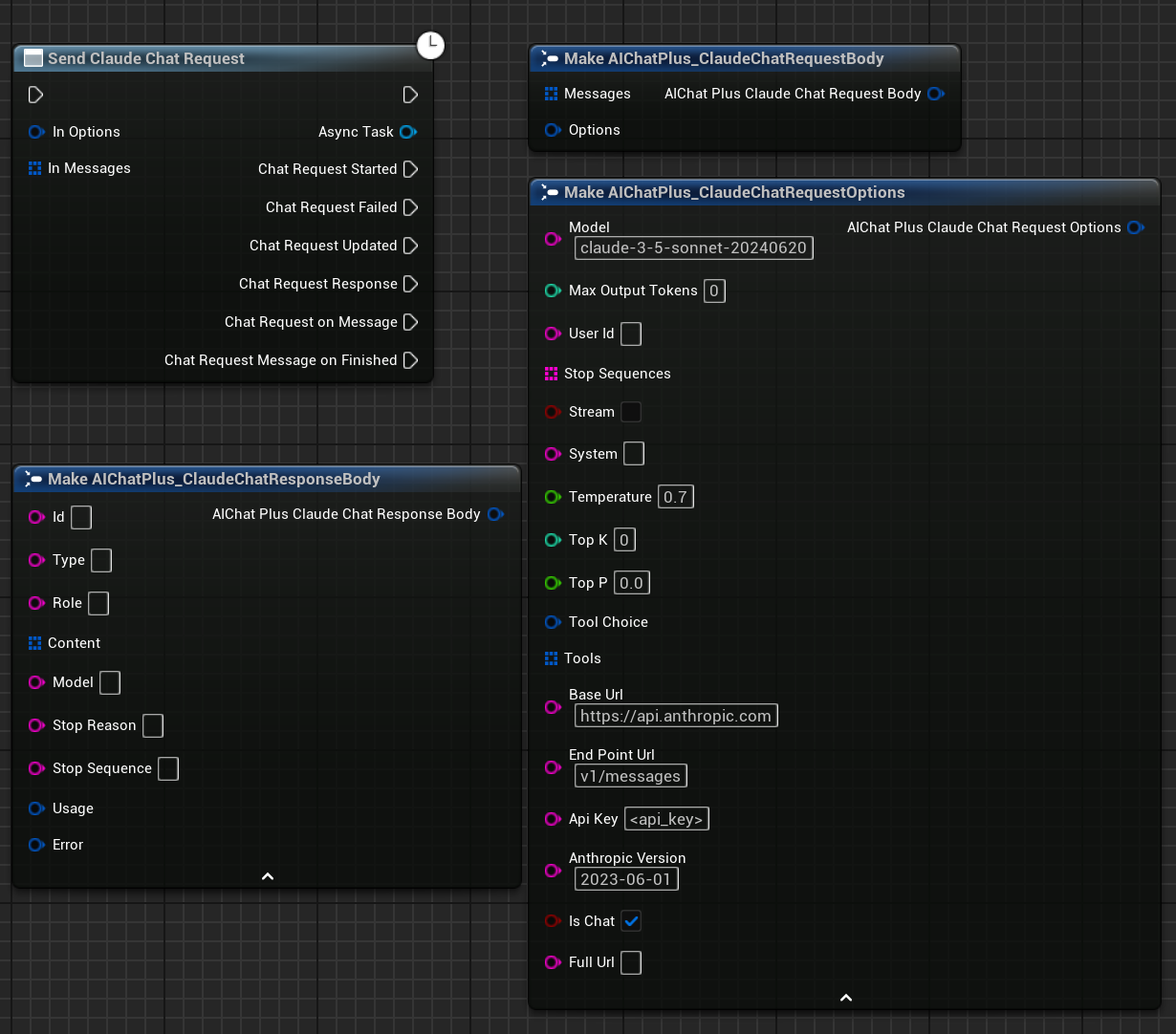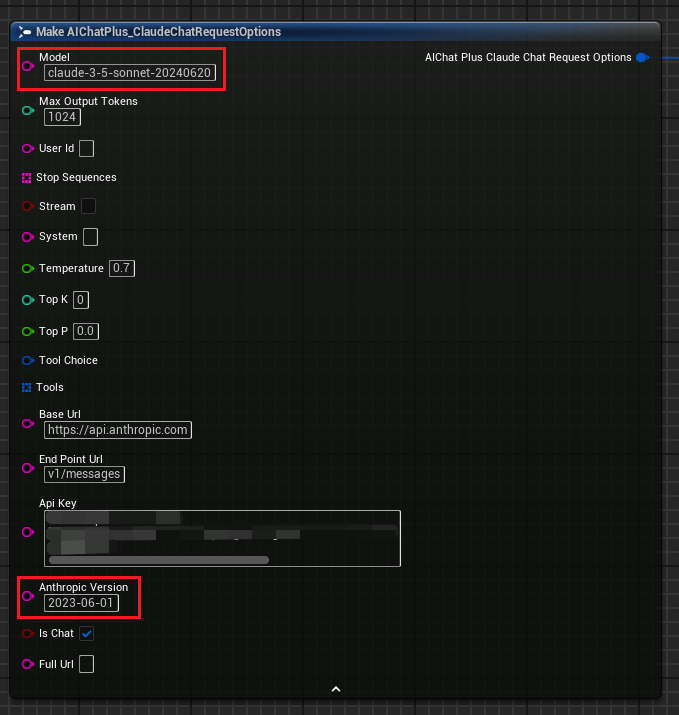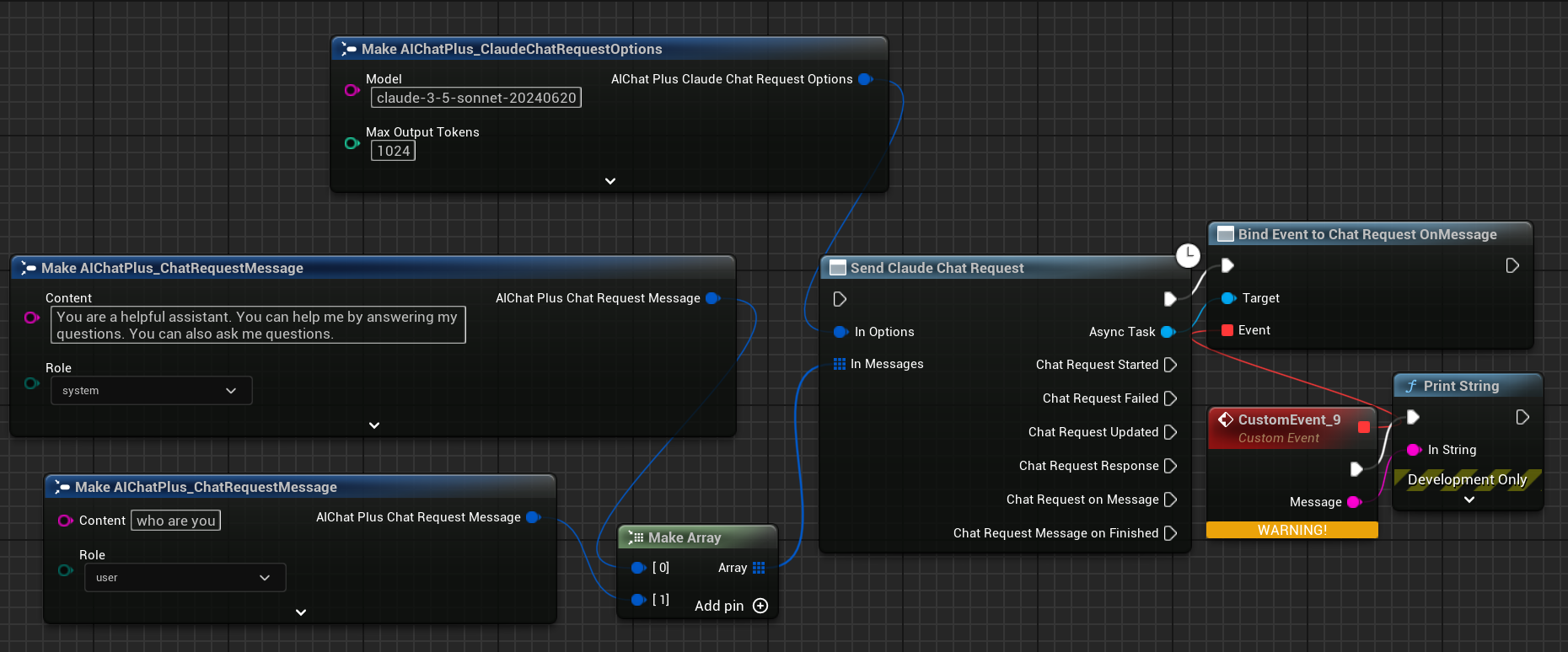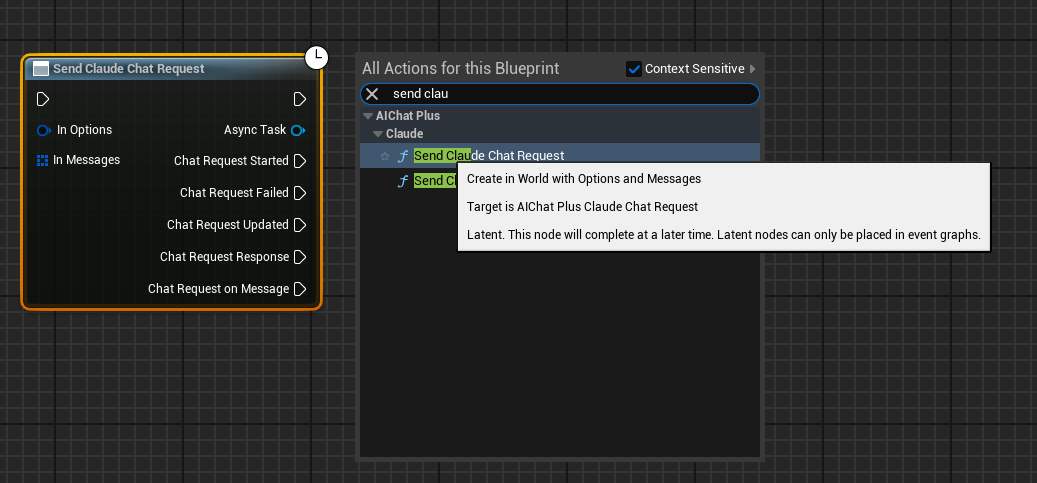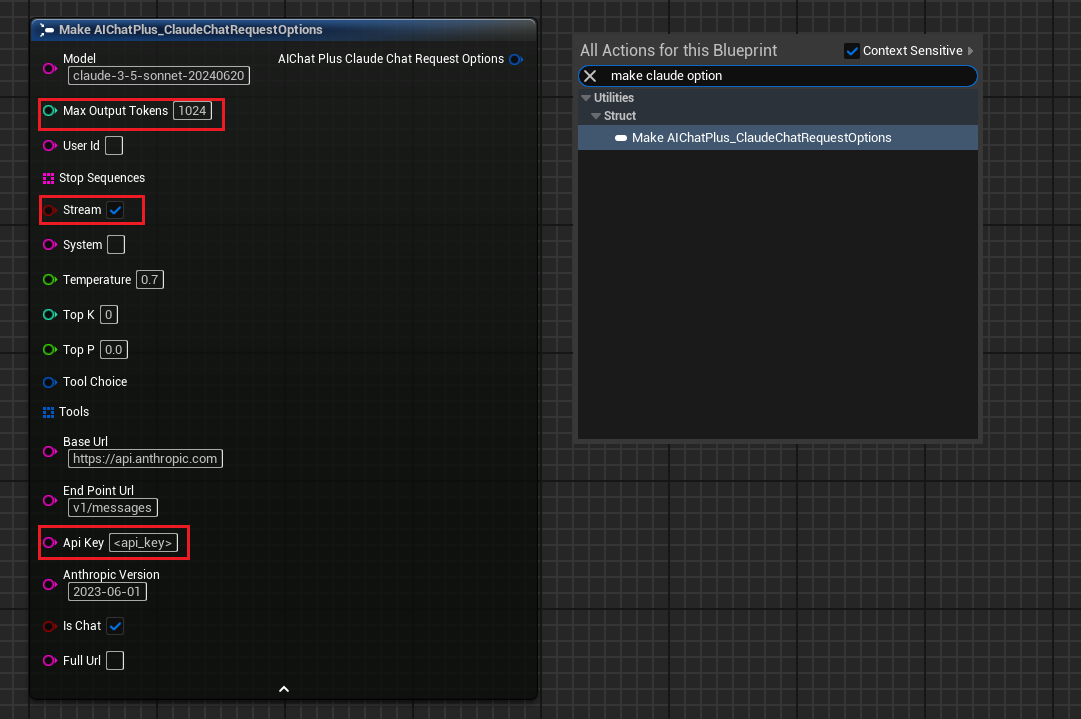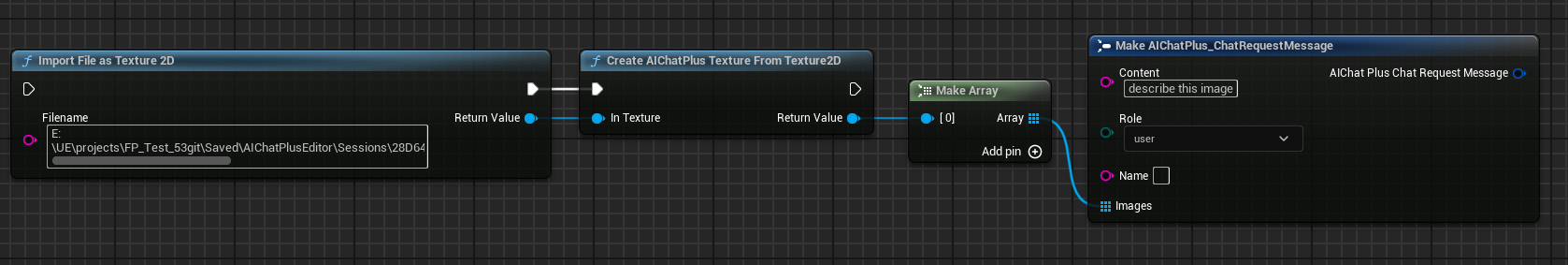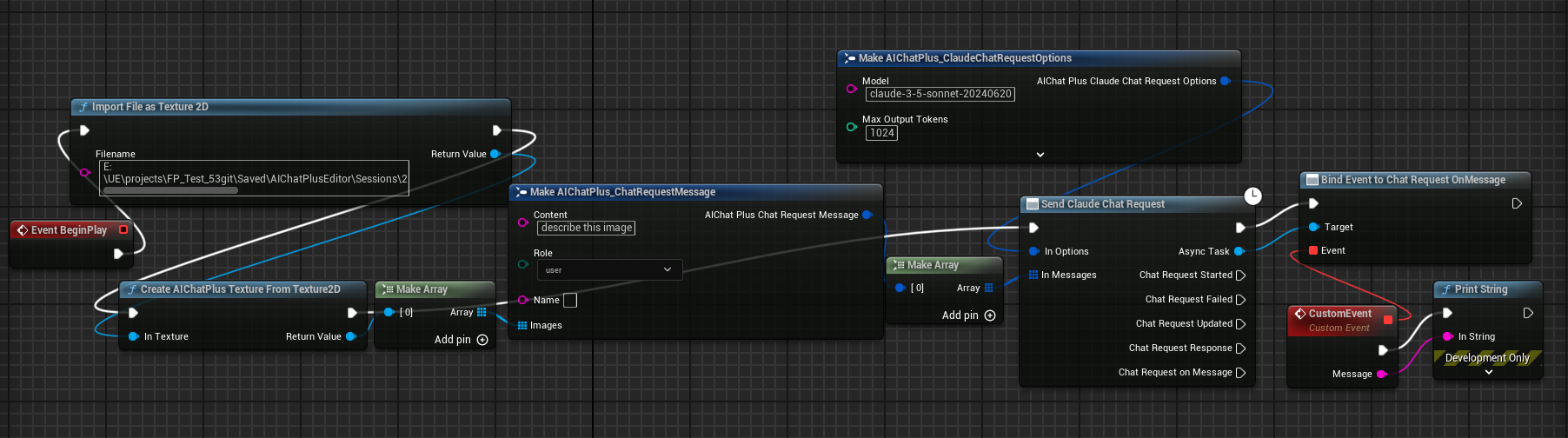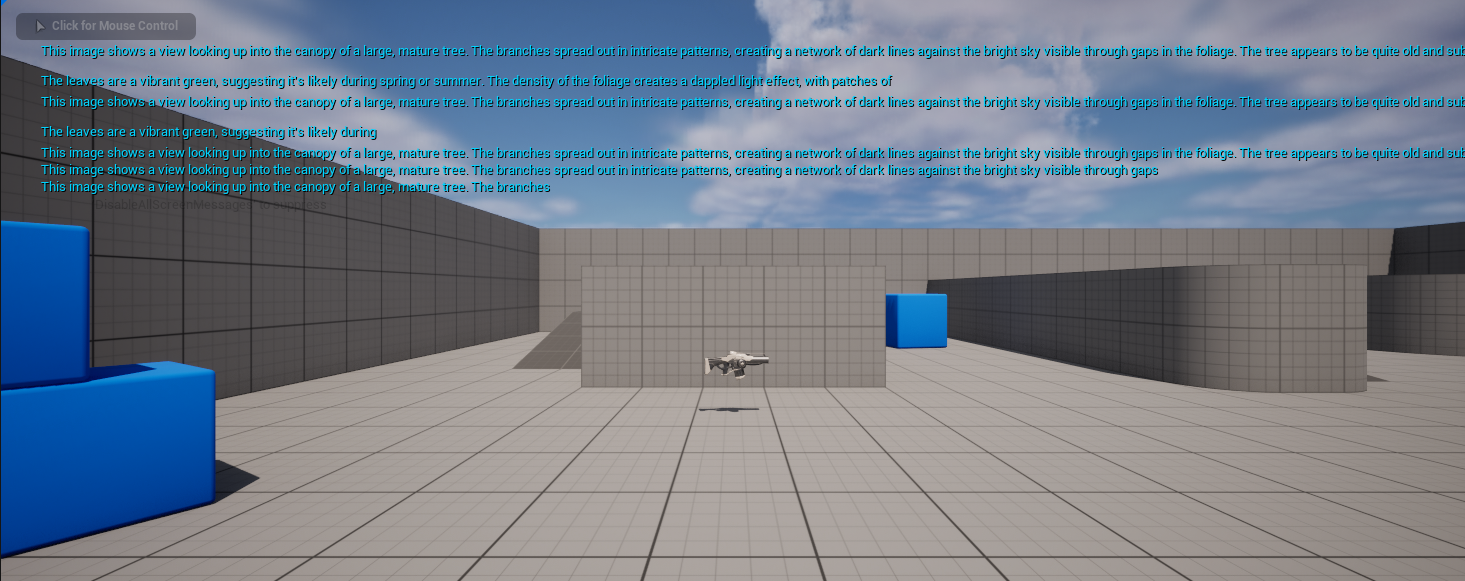Blueprint Chapter - Claude
Text chat
Create an "Options" node and set the parameters "Model", "API Key", "Anthropic Version".
Connect the "Claude Request" node to the associated "Messages" node, click run, and you will see Claude's chat messages printed on the screen. See image for reference.
Generate text from images.
Claude also supports the Vision feature.
Create a node 'Send Claude Chat Request' in the blueprint by right-clicking.
Create an Options node and set Stream=true, Api Key="your API key from Clude", Max Output Tokens=1024.
Create Messages, create a Texture2D from a file, and then create AIChatPlusTexture from the Texture2D. Finally, add the AIChatPlusTexture to the Message.
Event and print the information on the game screen.
The complete blueprint looks like this, run the blueprint, and you will see the message returned from printing the large model on the game screen.
Original: https://wiki.disenone.site/en
This post is protected by CC BY-NC-SA 4.0 agreement, should be reproduced with attribution.
Visitors. Total Visits. Page Visits.
This post has been translated using ChatGPT. Please provide feedback in FeedbackPoint out any omissions.