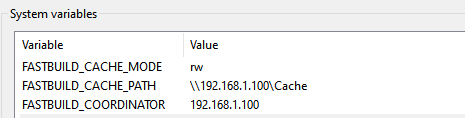使用 FASTBuild 编译 UE4 和 UE5
本文方法经测试支持 UE4.27 - UE5.3,其他版本未测试过,可以尝试。
前言
FASTBuild 是一个免费开源的分布式编译工具,UE 本身编译比较耗时,如果可以用上 FASTBuild,能够大大减少耗时。
UE 从 4.x 开始能够支持 FASTBuild,官方源码自带了魔改过的 FASTBuild 工具,基于 FASTBuild 0.99 版本,位置在 Engine\Extras\ThirdPartyNotUE\FASTBuild,UE5.3 同样使用的是这个版本。这个已经是比较久以前的版本了,截止本文创建时间,FASTBuild 官方最新版本是 1.11,有了更多新的功能支持和 bug 修复。本文着重记录如何使用 1.11 版本同时支持 UE4 和 UE5。
简易配置
要达到目的,我们需要对 FASTBuild 1.11 和 UE 源码做一些修改。在这里,其实我已经都修改完了,于是我们可以直接用我修改完的版本来使用。
FASTBuild 下载我提交的 最新版本 里面的执行文件 FBuild.exe, FBuildCoordinator.exe, FBuildWorker.exe。为了清晰表达,下面把使用 FBuild.exe 来进行编程的机器叫做本机,其他提供 CPU 参与编辑的远程机器叫做远程机。
本机配置
把 FBuild.exe 所在目录加入系统环境变量 Path 中,保证 cmd 里面能直接执行 FBuild.exe。
配置 Cache 共享目录(如果不需要生成 Cache 的话,可以不配置):把一个空目录设置成共享路径,并确认远程机可以访问。
打开本机 UE4 / UE5 的源码项目,修改编译配置文件 Engine\Saved\UnrealBuildTool\BuildConfiguration.xml 如下:
<?xml version="1.0" encoding="utf-8" ?>
<Configuration xmlns="https://www.unrealengine.com/BuildConfiguration">
<BuildConfiguration>
<bAllowFASTBuild>true</bAllowFASTBuild>
</BuildConfiguration>
<FASTBuild>
<bEnableDistribution>true</bEnableDistribution>
<bEnableCaching>true</bEnableCaching>
<FBuildCachePath>\\127.0.0.1\Cache\</FBuildCachePath>
<FBuildCoordinator>127.0.0.1</FBuildCoordinator>
</FASTBuild>
</Configuration>
本机运行之前下载的 FBuildCoordinator.exe。
远程机配置
同样配置 Cache,只是 ip 需要指定到本机 ip,这里假定为 192.168.1.100
- FASTBUILD_CACHE_PATH: \192.168.1.100\Cache
- FASTBUILD_CACHE_MODE: rw
同样配置 Coordinator ip
- FASTBUILD_COORDINATOR: 192.168.1.100
配置完如下图
远程机上运行 FBuildWorker.exe,如果配置成功,可以看到本机的 FBuildCoordinator.exe 上会打印日志(这里 192.168.1.101 是远程机的 ip):
FBuildCoordinator - v1.11-UE
[2023-12-01-20:06:38] Listening on port 31392
[2023-12-01-20:06:38] current [0] workers: []
[2023-12-01-20:06:42] New worker available: 192.168.1.101
[2023-12-01-20:06:42] current [1] workers: [192.168.1.101]
测试 UE 编译
用 VisualStudio 打开 UE 源码工程 sln,选一个 C++ 的项目,点击 Rebuild。如果配置正常,可以看到类似如下的日志
11>FBuild Command Line Arguments: '-monitor -summary -dist -cache -ide -j12 -clean -config "E:\UE\ue5.3_git\Engine\Intermediate\Build\fbuild.bff" -nostoponerror
11>FBuild Executable: 'd:\libs\FASTBuild\bin\FBuild.exe
11>FBuild Coordinator: '127.0.0.1
11>FBuild BrokeragePath: '\\127.0.0.1\Brokerage\
11>FBuild CachePath: '\\127.0.0.1\Cache\
11>BFF file 'E:\UE\ue5.3_git\Engine\Intermediate\Build\fbuild.bff' has changed (reparsing will occur).
11>Using Coordinator: 127.0.0.1
11>Requesting worker list from Corrdinator
11>Get Worker List from Coordinator.
11>2 workers in payload: [192.168.1.101]
11>Worker list received: 1 workers
11>Distributed Compilation : 1 Workers in pool '127.0.0.1'
FASTBuild 能找到远程机的 ip,并开始给远程机发送编译。在远程机的 FBuildWorker 上也能看到当前有编译任务在执行。
进阶配置
支持更久版本的 UE
如果你发现自己的 UE 没有 FASTBuild 工具(Engine\Extras\ThirdPartyNotUE\FASTBuild),并且项目 UnrealBuildTool 里面没有 FASTBuild.cs 文件,那么很大概率是你的 UE 版本还不支持 FASTBuild。
那么你需要参考 UE4.27 的源码,也创建一个类似的 FASTBuild.cs,并补上其他相关代码的修改,这里不详述。
编译自己的 FASTBuild
如果你对 FASTBuild 本身也感兴趣,或者想要做一些修改,可以尝试用 FASTBuild 来编译 FASTBuild。
- 下载我的 最新源码,并解压
- 修改 External\SDK\VisualStudio\VS2019.bff,把 .VS2019_BasePath 和 .VS2019_Version 修改成你本机对应的内容,Version 可以在 .VS2019_BasePath\Tools\MSVC 目录下面看,例如
- 修改 External\SDK\Windows\Windows10SDK.bff 的 .Windows10_SDKBasePath 和 .Windows10_SDKVersion,版本可以在 .Windows10_SDKBasePath/bin 里面看:
- 修改 External\SDK\Clang\Windows\Clang11.bff 的 .Clang11_BasePath 和 .Clang11_Version,路径在 .VS2019_BasePath\Tools\Tools/LLVM/x64
- 进入 Code 目录,在 cmd 执行
FBuild.exe All-x64-Release,如果配置正常,可以看到编译成功,在 tmp\x64-Release\Tools\FBuild\FBuild 能看到 FBuild.exe。
FBuild.exe All-x64-Release -dist -coordinator=127.0.0.1可以开启分布式编译。
FBuild 更多选项
我提供的 FBuild 本身支持以下常用的选项:
- coordinator: 指定 Coordinator ip 地址(可以覆盖系统环境变量的值)
- brokerage: 指定 Brokerage 地址(可以覆盖系统环境变量的值)
- nocache:强制不使用 cache
- dist:开启分布式编译
- forceremote:强制在远程机编译
- summary: 编辑结束后输出统计报告
等等,更多选项可以运行 FBuild.exe -help 来看。
FBuildWorker 常用的选项有:
- coordinator: 指定 Coordinator ip 地址(可以覆盖系统环境变量的值)
- brokerage: 指定 Brokerage 地址(可以覆盖系统环境变量的值)
- nocache:强制不使用 cache
- cpus: 指定分配多少个核参与编译
更多选项可以运行 FBuildWorder.exe -help 来看。
修改 UE 自带的 FASTBuild.cs
UE 自带的 FASTBuild.cs 并没有很好的处理系统环境变量,跟 BuildConfiguration.xml 指定的参数的关系,很多参数是优先读取了系统环境变量,这显然跟 BuildConfiguration.xml 的使用逻辑是相反的。
为此,可以把相关的代码改成这样,这里以 UE5.3 为例:
private bool ExecuteBffFile(string BffFilePath, ILogger Logger)
{
string CacheArgument = "";
if (bEnableCaching)
{
switch (CacheMode)
{
case FASTBuildCacheMode.ReadOnly:
CacheArgument = "-cacheread";
break;
case FASTBuildCacheMode.WriteOnly:
CacheArgument = "-cachewrite";
break;
case FASTBuildCacheMode.ReadWrite:
CacheArgument = "-cache";
break;
}
}
else
{
CacheArgument = "-nocache";
}
string DistArgument = bEnableDistribution ? "-dist" : "";
string ForceRemoteArgument = bForceRemote ? "-forceremote" : "";
string NoStopOnErrorArgument = bStopOnError ? "" : "-nostoponerror";
string IDEArgument = IsApple() ? "" : "-ide";
string MaxProcesses = "-j" + ((ParallelExecutor)LocalExecutor).NumParallelProcesses;
// Interesting flags for FASTBuild:
// -nostoponerror, -verbose, -monitor (if FASTBuild Monitor Visual Studio Extension is installed!)
// Yassine: The -clean is to bypass the FASTBuild internal
// dependencies checks (cached in the fdb) as it could create some conflicts with UBT.
// Basically we want FB to stupidly compile what UBT tells it to.
string FBCommandLine = $"-monitor -summary {DistArgument} {CacheArgument} {IDEArgument} {MaxProcesses} -clean -config \"{BffFilePath}\" {NoStopOnErrorArgument} {ForceRemoteArgument}";
Logger.LogInformation("FBuild Command Line Arguments: '{FBCommandLine}", FBCommandLine);
string FBExecutable = GetExecutablePath()!;
Logger.LogInformation("FBuild Executable: '{FBExecutable}", FBExecutable);
string WorkingDirectory = Path.GetFullPath(Path.Combine(Unreal.EngineDirectory.MakeRelativeTo(DirectoryReference.GetCurrentDirectory()), "Source"));
ProcessStartInfo FBStartInfo = new ProcessStartInfo(FBExecutable, FBCommandLine);
FBStartInfo.UseShellExecute = false;
FBStartInfo.WorkingDirectory = WorkingDirectory;
FBStartInfo.RedirectStandardError = true;
FBStartInfo.RedirectStandardOutput = true;
string? Coordinator = GetCoordinator();
if (!String.IsNullOrEmpty(Coordinator))
{
Logger.LogInformation("FBuild Coordinator: '{Coordinator}", Coordinator);
FBStartInfo.EnvironmentVariables["FASTBUILD_COORDINATOR"] = Coordinator;
}
string? BrokeragePath = GetBrokeragePath();
if (!String.IsNullOrEmpty(BrokeragePath))
{
Logger.LogInformation("FBuild BrokeragePath: '{BrokeragePath}", BrokeragePath);
FBStartInfo.EnvironmentVariables["FASTBUILD_BROKERAGE_PATH"] = BrokeragePath;
}
string? CachePath = GetCachePath();
if (!String.IsNullOrEmpty(CachePath))
{
Logger.LogInformation("FBuild CachePath: '{CachePath}", CachePath);
FBStartInfo.EnvironmentVariables["FASTBUILD_CACHE_PATH"] = CachePath;
}
...
BuildConfiguration.xml 进阶配置
<?xml version="1.0" encoding="utf-8" ?>
<Configuration xmlns="https://www.unrealengine.com/BuildConfiguration">
<ProjectFileGenerator>
<!-- 指定vs版本 -->
<Format>VisualStudio2022</Format>
</ProjectFileGenerator>
<BuildConfiguration>
<!-- 开启 FASTBuild -->
<bAllowFASTBuild>true</bAllowFASTBuild>
<!-- 指定本机参与编译的 cpu 核数 -->
<MaxParallelActions>12</MaxParallelActions>
<!-- 关闭 Incredibuild -->
<bAllowXGE>false</bAllowXGE>
</BuildConfiguration>
<FASTBuild>
<!-- 指定 FBuild 路径 -->
<FBuildExecutablePath>d:\libs\FASTBuild\bin\FBuild.exe</FBuildExecutablePath>
<!-- 开启分布式编译 -->
<bEnableDistribution>true</bEnableDistribution>
<!-- 指定 brokerage 路径 -->
<FBuildBrokeragePath>\\127.0.0.1\Brokerage\</FBuildBrokeragePath>
<!-- 指定 cache 路径 -->
<FBuildCachePath>\\127.0.0.1\Cache\</FBuildCachePath>
<!-- 开启 cache -->
<bEnableCaching>true</bEnableCaching>
<!-- cache 的读写权限 Read/Write/ReadWrite -->
<CacheMode>ReadWrite</CacheMode>
<!-- 指定 coordinator ip -->
<FBuildCoordinator>127.0.0.1</FBuildCoordinator>
<!-- 强制远程编译 -->
<!-- <bForceRemote>true</bForceRemote> -->
</FASTBuild>
</Configuration>
原文地址:https://wiki.disenone.site
本篇文章受 CC BY-NC-SA 4.0 协议保护,转载请注明出处。
Visitors. Total Visits. Page Visits.